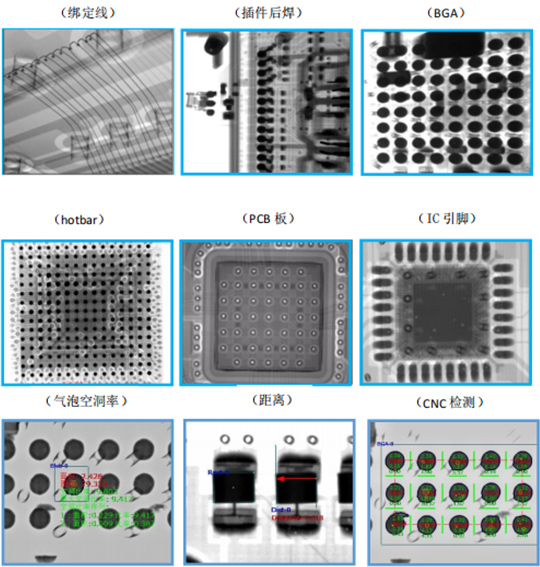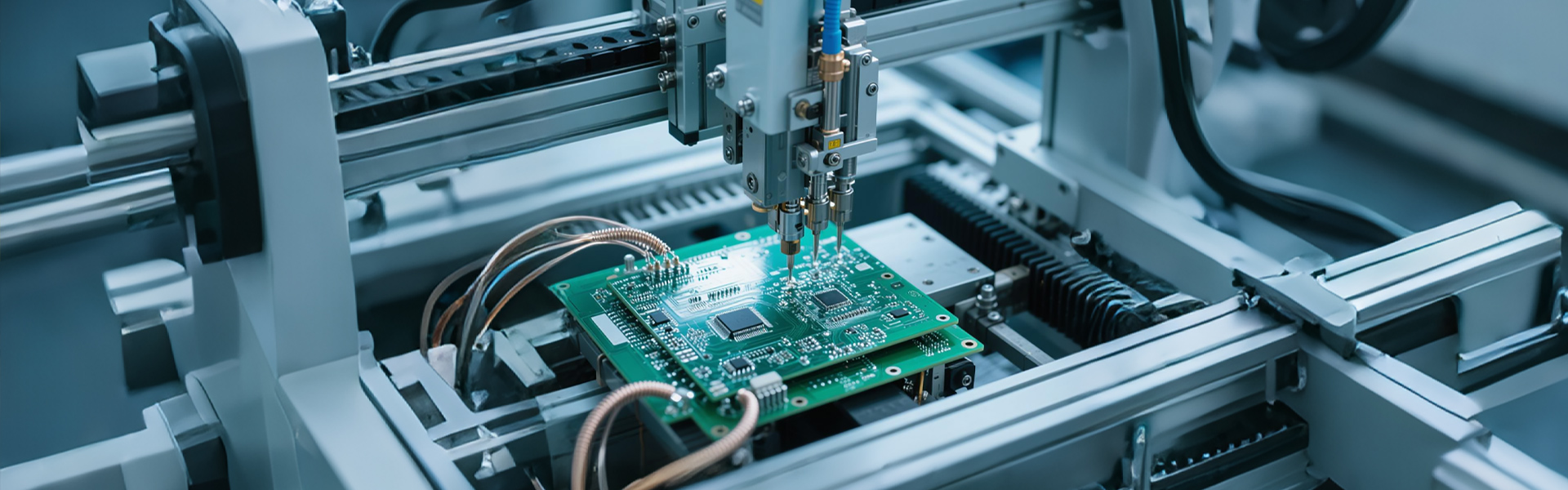
0755-29091833
Details



.jpg)
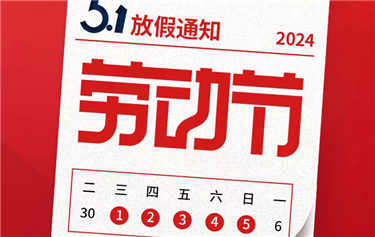


2、 Product advantages and features
The stage can move in the XY direction, with a larger effective detection range, improving product magnification and detection efficiency. The stage can rotate 360 °:
2. The image detector can be tilted at 60 °, making it easy to observe side defects of the product, such as BGA virtual soldering, through-hole tin penetration, etc
3. X-ray source, using a closed light tube, with long service life and maintenance free;
4. X-ray receiver, high-definition digital flat panel detector:
5. Visualized automatic navigation window, easy to operate, quickly find the detection target position;
5. Load platform, ultra large detection space, diameter 530 (ultra large industrial control motherboard, LED light strip, etc.);
7 editable detection programs, suitable for large-scale automatic detection, improve efficiency, and automatically detect NG products;
8. Rework digital library management, which can save edited detection programs and detection effect images;
9. The MWS/ERP system can be customized for easy access and management.
3、 Application Fields

Mainly used in semiconductors SMT、DIP、 Electronic component testing, covering various packaging types such as IC, BGA, CSP, flip chip POP, Void, HIP, Insufficient, etc. It can also be used for automotive parts, aluminum die-casting modules LED、 Testing for special industries such as batteries, photovoltaics, molded plastics, and ceramic products.
4、 Technical parameters and specifications
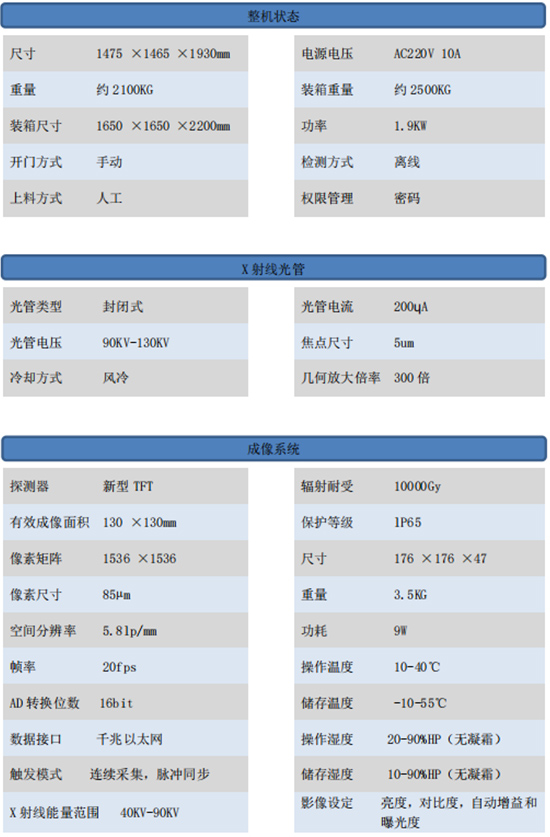

5、 Equipment working principle diagram
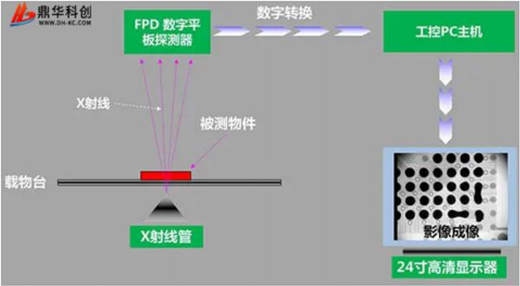
6、 Software functions
| functional module | Operation method | Joystick keyboard and mouse complete all operations (drag the mouse to move the motion axis, slide the wheel to zoom in or out of the light pipe Z-axis) |
| X-ray tube control | Click the mouse button to turn on or off X-rays, display real-time tube voltage and current values, click the up and down buttons or drag the slider to manually input adjustments; Real time display of tube power and micro focus size. | |
| status bar | By flashing red and green, it indicates the interlock status, preheating status, and X-ray switch status. | |
| Image effect adjustment | The filtering level, brightness, contrast, and filter of the image can be freely adjusted to achieve satisfactory image effects. | |
| Navigation window | After taking platform photos with a high-definition color camera, click on any position in the photo to quickly find the detection target location. | |
| Motion axis status | Display real-time coordinates and magnification. | |
| Test results | Display each measurement result in order (bubble ratio, distance, area, and other measurement items). | |
| speed control | By using the spacebar and software, the movement speed of each axis can be adjusted to slow, constant, and fast. | |
| Bubble rate measurement | automatic calculation | It can measure bubbles in packaging components such as BGA and QFN, automatically calculate the proportion of BGA bubbles in the selected area, set boundary values, automatically determine the void rate, and the maximum void rate |
| adjust parameters | By adjusting parameters such as threshold, size, blob type, and calculation, accurate results can be obtained through automatic computation. | |
| Size calculation | Calculation of the proportion of tin filled holes | It is commonly used to measure the solder pass rate of through-hole components, and the proportion and height of the component's solder climbing surface can be obtained by selecting a rectangular box. |
| Quick ranging | Obtain the distance between two points through any frame. | |
| distance between a point and a line | Obtain the distance between points and lines through arbitrary points and lines. | |
| angle | Set points A and B as reference lines, then click point C to measure the angle between the BA and BC rays. | |
| rotundity | Commonly used for measuring circular components such as solder balls, selecting any circular component to obtain a circle, and measuring the circumference, area, and radius. | |
| Horizontal rectangle | Commonly used for measuring square components, selecting a square and measuring its length, width, and area. | |
| Auto Detection | CNC inspection | For multiple detection points, simply set any position and measurement item, and the software will automatically capture each detection point and save the image. |
| laser positioning | Red dot laser positioning device, dual assistance, easy navigation |
7、 Example image